In this exciting era, “Post-Processing Wildlife Photos in 2025: Top Tips & Software” is transforming our photography experiences. As an avid wildlife photographer in Pakistan, I’ve seen firsthand how technology has reshaped our approach. Gone are the days of lengthy edits; now, tools like Adobe Lightroom and Luminar Neo offer intuitive AI-driven features. These tools smartly enhance images, preserving the natural beauty of our local wildlife, like the majestic snow leopards in the Karakoram. The advancements in software can seem overwhelming, but they open up new opportunities. For those just beginning, Digital Photography School offers excellent tutorials that simplify this process. With each click, we’re creating not just photos but stories of our vibrant ecosystems. The journey of capturing and refining these moments has never been more rewarding.
Related: The Ultimate Guide to Wildlife Photography in Pakistan: Master Nature's Beauty
Top Software for Post-Processing Wildlife Photos in 2025
In 2025, the world of wildlife photography is more exciting than ever, thanks to cutting-edge post-processing software. As a wildlife photography enthusiast living in Pakistan, I’ve explored several tools to enhance my shots of the majestic snow leopards in the Karakoram mountains. Let me share some insights into the best software for editing your wildlife photos.
Essential Editing Tools for Wildlife Photography
Adobe Lightroom remains a powerhouse in photo editing. Its user-friendly interface and powerful presets help in achieving stunning results. I often use it to adjust light balance and enhance the vividness of the landscapes without losing the natural look. Another tool I swear by is Capture One. It’s renowned for its ability to handle RAW files and offers excellent color grading options, especially useful when capturing the vibrant hues of a Himalayan sunset.
For those interested in AI-driven tools, Luminar Neo is a game-changer. Its AI capabilities, such as the sky replacement feature, can transform a mundane photo into a breathtaking masterpiece. Just last week, I used it to enhance the sky in a photo of a migratory bird in the Indus delta, and the results were spectacular.
Innovative Software Solutions
- ON1 Photo RAW: Offers superb noise reduction and fast processing, ideal for wildlife action shots.
- DxO PhotoLab: Perfect for detail-oriented photographers who wish to bring out textures and intricate details in animal fur.
- Affinity Photo: A cost-effective alternative with a robust set of tools for advanced edits.
Remember, the key to enhancing your wildlife photos is not just in the software but also in your creative vision. Choose tools that complement your style and help you tell the story of the incredible wildlife found here in Pakistan. For more on editing techniques and software, check out Photography Blog and TechRadar.
Essential Tips for Post-Processing Wildlife Photos in 2025

Capturing the beauty of wildlife in Pakistan is an exhilarating experience. Yet, the real magic happens during post-processing. With new tools and techniques in 2025, it’s easier than ever to transform your raw shots into stunning images. Here are some vital tips to help you enhance your wildlife photos.
Mastering the Art of Photo Editing
Editing wildlife photos begins with understanding the software. Tools like Adobe Lightroom and Capture One offer a wide array of features. However, the key is to use them effectively. For instance, adjusting the exposure and contrast can bring out the details in your subject, while color correction can make the natural hues pop. According to a report by Adobe, over 80% of professional photographers rely on these adjustments to enhance their images.
- Start by cropping your image to highlight the subject.
- Use the dehaze tool to improve clarity, especially for those misty morning shots.
- Adjust the white balance to reflect the true colors you saw in the field.
Preserving the Natural Look
While editing, it’s crucial to keep the authenticity of the wildlife scene. Over-editing can lead to unnatural results. I remember a trip to the Margalla Hills where I photographed a leopard. Initially, I was tempted to oversaturate the colors. But by keeping the edits subtle, I was able to preserve the majestic beauty of its natural habitat.
Finally, consider using specialized noise reduction software to maintain image quality. Tools like Topaz DeNoise AI work wonders in reducing noise without sacrificing details, especially in low-light conditions. Remember, the goal is to enhance, not alter. Happy editing!
How to Choose the Right Software for Wildlife Photo Editing
When it comes to post-processing wildlife photos in 2025, choosing the right software is crucial. With so many options available, it can be overwhelming to decide which one suits your needs best. From my experience as a local blogger in Pakistan, I recommend focusing on a few key factors to make the best choice for your wildlife photography journey.
Key Features to Look for in Wildlife Photo Editing Software
First, consider the software’s compatibility with your current equipment. Whether you are using a DSLR or a smartphone, ensure the software supports your devices. For instance, many photographers in Pakistan prefer software that can handle RAW files efficiently, as it allows for greater flexibility during editing.
Next, evaluate the range of editing tools available. Look for features like noise reduction, color correction, and sharpening, which are essential for enhancing wildlife images. Advanced tools like AI-based object removal and sky replacement can also be beneficial. Reading user reviews on trusted platforms like Adobe Lightroom can provide insights into what others in Pakistan are using successfully.
Balancing Cost and Functionality
Budget is another important consideration. While some software options, like GIMP, offer free solutions, paid software often provides more advanced features and customer support. As someone who has dabbled in both free and premium options, I find that investing in a comprehensive tool can significantly improve the quality of the final image.
Finally, consider the learning curve. Some software may be too complex for beginners, while others offer more intuitive interfaces. If you are also interested in exploring other photography genres, check out our article on event photography trends in Pakistan. It offers useful insights and might influence your choice in photo editing software.
By focusing on these factors, you can select the most suitable software for your wildlife photo editing needs in 2025.
Post-Processing Wildlife Photos in 2025: Tips for Pakistani Photographers

As a wildlife photographer in Pakistan, capturing the perfect shot is just the beginning. Post-processing can elevate your work to new heights, bringing out the vibrant colors of a peacock or the striking details of a snow leopard. Here are some essential tips to help you enhance your wildlife photos in 2025.
Enhancing Wildlife Photos: Top Techniques
First, always shoot in RAW format. This gives you more flexibility during editing, allowing you to fine-tune colors and sharpness. Tools like Adobe Lightroom and Capture One offer advanced features for color correction and noise reduction. Remember to use the clarity slider sparingly to avoid unnatural looks.
Next, consider the rule of thirds when cropping images. It can help create more balanced compositions. During my last trip to the Hingol National Park, I found that cropping a photo of a grazing ibex improved its impact significantly.
Best Software for Wildlife Photo Editing
Investing in the right software is crucial. Adobe Lightroom remains a favorite among photographers for its user-friendly interface and powerful features. Capture One is another excellent choice, especially for its superior color grading capabilities. For those seeking alternatives, Luminar AI offers impressive AI-powered tools that can speed up the editing process. Learn more about these software options from Adobe Lightroom and Capture One.
Finally, always save your edited photos in high resolution. This ensures the best quality for prints or online portfolios. With these tips in hand, you’ll be well-equipped to showcase the stunning wildlife of Pakistan through your lens.
Conclusion
As we wrap up our exploration of the latest trends in the art of enhancing wildlife photography, it’s clear that 2025 offers both challenges and opportunities. In my own journey capturing the vibrant colors of the Himalayan Monal in the Northern regions of Pakistan, I’ve come to appreciate the transformative power of post-processing. These techniques elevate ordinary shots to extraordinary levels, capturing the essence and beauty of wildlife.
Essential Software for Wildlife Photo Enhancement
Choosing the right tools can make all the difference. In 2025, applications like Adobe Lightroom and Affinity Photo continue to dominate the scene, offering robust features tailored for nature photographers. However, don’t overlook emerging tools like Skylum Luminar, which utilizes AI to streamline editing processes. These software solutions empower photographers to highlight the intricate details of wildlife.
Key Techniques for Stunning Edits
Achieving stunning wildlife images isn’t just about the tools you use. It’s about how you employ them. Some key techniques include:
- Contrast Adjustments: Enhancing contrast can bring out the textures in an animal’s fur or feathers.
- Selective Color Correction: Adjusting colors selectively can help in highlighting specific elements without affecting the entire image.
- Noise Reduction: Essential for maintaining clarity, especially in low-light conditions common in wildlife photography.
During a recent trip to the Thar Desert, I relied on these techniques to capture the elusive desert fox. The results were nothing short of breathtaking. Embracing these methods not only improves the quality of your photos but also fosters a deeper connection with the natural world.
For those looking to delve deeper, many online communities offer tutorials and discussions. Websites like Nature Photographers Network provide valuable resources and insights for enthusiasts and professionals alike. As you continue your photographic journey, remember that the goal is to tell a story. Let post-processing be the tool that enhances your narrative, capturing the true spirit of the wildlife you encounter.
Frequently Asked Questions
What are the best tools for wildlife photo post-processing in 2025?
In 2025, some of the best tools for wildlife photo post-processing include Adobe Lightroom, Luminar Neo, and ON1 Photo RAW. These software options offer advanced AI-driven features, allowing for more precise editing, noise reduction, and color correction tailored specifically for wildlife photography.
How can I enhance the details in my wildlife photos during post-processing?
To enhance details in wildlife photos during post-processing, use tools like Adobe Lightroom’s Detail panel to adjust sharpening and noise reduction. Additionally, leverage AI-powered features in Luminar Neo to intelligently enhance textures and details without introducing artifacts, ensuring your wildlife subjects stand out vividly.
What techniques should I use for color grading wildlife photos in 2025?
In 2025, color grading wildlife photos can be effectively achieved using AI-based tools that offer intelligent color adjustment features. Start by using Lightroom’s HSL sliders for targeted color adjustments. Luminar Neo’s AI Accent tool can also automatically enhance colors while maintaining a natural look. Experiment with different color grading styles to find one that complements the mood of your wildlife images.
Continue Exploring
Are you ready to elevate your wildlife photography skills and capture nature like never before? Dive into the heart of the wild with our insightful guides! Discover the must-have equipment that will transform your shots by checking out our comprehensive guide on essential photography gear tailored for the wild. Plus, learn to freeze breathtaking moments and convey deep emotion in your images with expert advice on mastering dynamic photography techniques. Unearth the secrets to stunning wildlife photography and let your creativity roam free today!
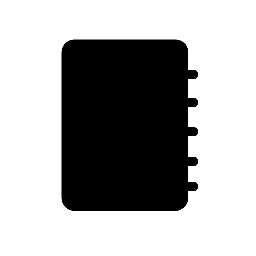

Leave a Reply