Panoramic photography is an art form that captures the essence of wide landscapes or cityscapes. It offers a broader perspective than standard photography. Understanding how to master this technique involves a combination of the right equipment and skill. For instance, using a Canon EOS R5 camera with a 24-70mm f/2.8 lens can provide stunning results. Moreover, it’s crucial to set your camera to manual mode; try an ISO of 100, an aperture of f/16, and a shutter speed of 1/30s for sharp details. During a recent trip to the Grand Canyon, I experimented with these settings. The results were breathtaking, capturing every layer of the canyon’s depth. Additionally, a sturdy tripod is essential to keep the camera steady. Brands like Manfrotto are highly recommended for their durability and stability. Furthermore, using a panoramic head can help maintain the correct horizon line for each shot.
Essential Equipment for Panoramic Shots
Capturing breathtaking panoramic shots requires the right equipment. Having experimented with various tools, I can confidently say that the right camera is paramount. A high-resolution DSLR or mirrorless camera like the Canon EOS R5 offers excellent image quality. Its 45-megapixel sensor captures fine details, essential for wide vistas. Additionally, the ability to shoot in RAW format gives you flexibility in post-processing.
A sturdy tripod is another must-have. Panoramic photography often involves long exposures, especially during golden hours. I once used a Manfrotto Befree tripod while photographing a sunrise at Lake Tahoe. The stability it provided was crucial in maintaining sharpness over multiple shots. Furthermore, using a panoramic head, like the Nodal Ninja, helps eliminate parallax errors. This is particularly important when stitching images together.
Lens Selection and Accessories
Choosing the right lens can dramatically affect your results. A wide-angle lens, such as the Canon 16-35mm f/2.8, allows you to capture expansive views. However, be mindful of distortion at the edges. For urban landscapes, a 50mm prime lens can offer a more natural perspective. During a trip to Sydney, I found that using a 50mm lens provided a perfect balance between wide views and detailed close-ups.
Lighting conditions can vary, making filters invaluable. A polarizing filter reduces glare and enhances color saturation, especially in bright conditions. I often use one when photographing coastal scenes in New Zealand. Neutral density (ND) filters allow for longer exposures, creating smooth water effects or motion blur in clouds. A 6-stop ND filter can be particularly useful during midday shoots.
Finally, ensure you have ample storage with high-speed SD cards. Shooting in RAW can quickly fill up space. I recommend carrying multiple 64GB cards, especially during extended sessions. The peace of mind knowing you won’t run out of storage is worth it.
Exploring panoramic photography is an exciting journey. With the right equipment, you can capture stunning images that tell a story. Whether you’re shooting in the Rockies or capturing cityscapes in London, being prepared with the right gear will make all the difference. Organizations like National Geographic often showcase the power of panoramic photography, serving as an inspiration to many.
Techniques for Capturing Panoramas
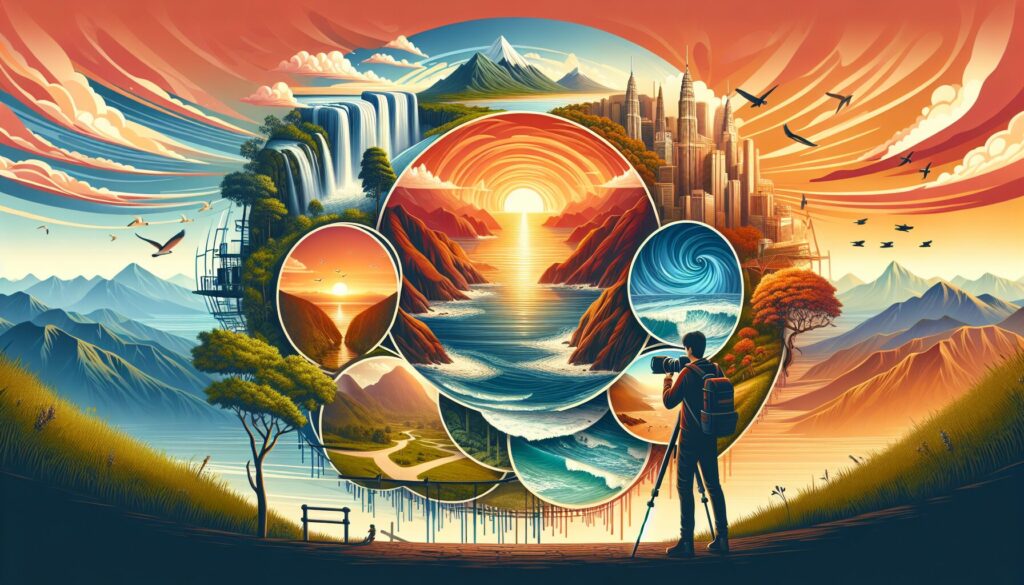
Capturing a perfect panorama can seem daunting, but with the right techniques, it becomes an exciting endeavor. One of the most critical aspects is selecting the right equipment. I vividly recall using my Canon EOS R5 on a trip to the Grand Canyon. Its 45-megapixel sensor allowed me to capture intricate details. Coupled with a 24-70mm f/2.8 lens, it offered a versatile range for wide landscapes.
Camera settings are equally important. Always shoot in manual mode. This ensures consistency across all frames. Use an aperture of around f/16 to achieve maximum depth of field. Keep the ISO at 100 to reduce noise. On that memorable trip, I set my shutter speed to 1/30s to balance the bright conditions.
Using a Tripod and Leveling
A sturdy tripod is indispensable for panoramic photography. It prevents camera shake and ensures stability. I learned this first-hand while photographing the Sydney Opera House. Strong winds could have ruined my shots without a reliable tripod. Make sure your tripod is level. Most tripods come with a built-in spirit level. This prevents mismatched frames.
Understanding the nodal point of your lens is vital. This reduces parallax errors when stitching images. I discovered this during a shoot at Lake Louise in Canada. By aligning the nodal point, I avoided distortions in my final panorama.
Consider the direction of your shots. Always shoot from left to right or vice versa, not randomly. This helps in stitching the images seamlessly. Additionally, overlap your frames by about 20-30%. This overlap is crucial for software to blend images effectively.
As for post-processing, software like Adobe Lightroom can be invaluable. It offers robust tools for stitching and editing. After my shoot at the Grand Canyon, Adobe Lightroom helped me merge my photos into a stunning panorama.
According to Nikon USA, using a polarizing filter can enhance color saturation and reduce reflections. This was particularly useful when I photographed the vast waters of Lake Wakatipu in New Zealand.
Lastly, practice makes perfect. The more you shoot, the better your panoramas will become. Each location, from the rolling hills of the UK to the rugged terrains of New Zealand, offers unique challenges and rewards. Organizations like National Geographic often showcase the best panoramic photos, providing inspiration and learning opportunities for enthusiasts.
Editing and Stitching Panoramic Images

Editing and stitching panoramic images require a blend of technical skill and artistic vision. One sunny afternoon in New Zealand, I found myself at the edge of Lake Tekapo with my Canon EOS R5 and a 24-70mm f/2.8 lens. The scene was perfect for a panoramic photo. I set my camera to ISO 100, f/11, and a shutter speed of 1/60s to capture the stunning blues of the lake and the golden hues of the lupins.
Once back home, the real magic begins in the digital darkroom. Adobe Lightroom and PTGui Pro are my go-to software for stitching. In Lightroom, I start by adjusting the exposure and color balance of each image. Consistency is key for seamless stitches. I recommend using the lens correction tool to minimize distortion, especially when using wide-angle lenses.
Advanced Techniques for Seamless Panoramas
After initial adjustments, I import the images into PTGui Pro. This software excels in aligning and blending multiple images. It uses control points to match overlapping areas. For best results, I ensure my images have at least a 30% overlap. If you’re new to this, PTGui’s automatic mode is quite effective. However, for more control, manual mode lets you fine-tune the alignment.
One challenge is dealing with differences in lighting across the images. I often encounter this at sunset, where the light changes quickly. Using the HDR blending feature in PTGui helps balance these exposures. Additionally, I use masks to manually correct areas where the software struggles, like moving water or clouds.
Exporting the stitched image in TIFF format preserves the highest quality for further edits. Back in Lightroom, I apply final touches. Enhancing details and sharpening specific areas can make the panorama pop. The radial filter is handy for drawing attention to the main subject.
For those seeking an alternative, Affinity Photo offers robust stitching capabilities and is a more affordable option. Communities such as Photographic Society of America provide excellent resources and tutorials for enthusiasts looking to improve their skills. By embracing both the technical and creative aspects of panoramic photography, you can create stunning images that capture the essence of a place.
Common Mistakes and How to Avoid Them

One of the most frequent mistakes in panoramic photography is improper exposure settings. When I was shooting a vast landscape in New Zealand with my Canon EOS R5, I initially set my ISO to 100, with an aperture of f/16 and a shutter speed of 1/30s. However, the lighting varied significantly across the scene, resulting in some areas being overexposed while others were underexposed. To avoid this, it’s essential to maintain consistent exposure across all frames. Using the manual mode on your camera allows you to lock in these settings, ensuring uniformity.
Another common error is incorrect alignment of the images. I remember capturing a picturesque view of the Sydney Opera House with my 50mm f/1.8 lens. Initially, my images didn’t stitch well because I wasn’t using a tripod. A sturdy tripod with a panoramic head can make a huge difference. It helps maintain a level horizon, preventing the dreaded “stair-step” effect when stitching images together.
Additionally, overlapping frames inadequately can result in stitching software struggling to align the images. When I first started shooting panoramas in the vibrant streets of San Francisco, I would often underestimate the amount of overlap needed. Aim for a 20-30% overlap between each frame. This gives stitching software like Adobe Lightroom or PTGui ample data to work with, ensuring seamless transitions between images.
Consider Your White Balance
Neglecting to set a consistent white balance can lead to color mismatches between frames. During a sunrise shoot in the Scottish Highlands, I forgot to set a manual white balance, leading to a jarring shift in color temperature across my panorama. Always set a fixed white balance to avoid this issue. Auto white balance can change between shots, especially in scenes with varying light conditions.
Finally, ignoring lens distortions can undermine the quality of your panoramic photos. Wide-angle lenses can introduce barrel distortion, which can be particularly noticeable in panoramic images. While shooting the skyline of Toronto, I used a polarizing filter to reduce reflections and enhance contrast. However, the distortion from my wide-angle lens still needed correction. Most editing software has lens correction tools, so make sure to apply these during post-processing.
By paying attention to these details, you can significantly improve your panoramic photography skills. Understanding your equipment and the scene will lead to stunning, seamless panoramas that capture the essence of the location. Whether you’re capturing the bustling streets of New York City or the serene landscapes of the Lake District, attention to these common pitfalls will guide you to success. For further resources, consider exploring specialized photography communities such as `Digital Photography Review` or `National Geographic Society` for more insights and tips.
Advanced Tips for Professional Results
Achieving professional results in panoramic photography requires a blend of creativity and technical expertise. When I first upgraded to the Canon EOS R5, the difference in image quality was stunning. This camera’s full-frame sensor, paired with a 24-70mm f/2.8 lens, offers exceptional sharpness and dynamic range. Shooting at ISO 100 with an aperture of f/16 ensures maximum depth of field, which is crucial for capturing expansive landscapes.
One advanced technique I often employ is using a nodal slide. This device helps find the camera’s no-parallax point, making stitching images seamless. It’s particularly useful when shooting cityscapes or interiors where precision is paramount. However, always remember to lock your tripod head’s panning action. This ensures perfectly aligned shots across the panorama.
Light conditions can dramatically impact your images. During a visit to the Grand Canyon, I discovered the magic of the golden hour. Shooting just after sunrise with a polarizing filter helped reduce glare and enhanced the sky’s saturation. In contrast, shooting in midday sun often results in harsh shadows, so plan your shoots around softer lighting.
Editing Techniques for Stunning Panoramas
Post-processing is essential in panoramic photography. Using Adobe Lightroom, I merge my images with the panorama feature. This tool automatically aligns and blends photos, preserving the scene’s natural look. Ensure your images are consistent in exposure and white balance before merging. It’s a critical step to avoid visible seams.
For those looking to refine their skills further, experimenting with HDR panoramas can yield impressive results. By bracketing exposures, you capture a wider range of tones. I often use this technique in challenging lighting conditions, like during sunset over the Rocky Mountains. Additionally, consider using software like PTGui for more control over the stitching process. This program offers advanced options for correcting distortion and aligning images accurately.
Finally, always keep your equipment in top condition. Regularly clean your lens and sensor to avoid dust spots, especially when shooting in dusty environments like the Australian outback. A simple blower brush can be a lifesaver in these situations. By combining technical knowledge with creativity, you can consistently achieve breathtaking panoramic images.
Conclusion
Ultimately, mastering panoramic photography hinges on the right combination of equipment, technique, and post-processing skills. Essential gear includes a high-resolution camera like the Canon EOS R5, a sturdy tripod, and a suitable lens, whether wide-angle or prime. Crucial techniques involve using manual camera settings, understanding the nodal point to avoid parallax errors, and ensuring consistent exposure and white balance. Editing software like Adobe Lightroom and PTGui Pro are vital for stitching images seamlessly and enhancing their visual appeal. By paying attention to common pitfalls such as improper exposure and alignment, photographers can dramatically improve their results. Advanced tips like using a nodal slide and experimenting with HDR panoramas can also elevate one’s work to a professional level. Embrace these insights, and let your panoramic photography capture the true essence of the world’s breathtaking landscapes. Keep exploring and refining your craft. Happy shooting!
Continue Exploring
Unlock the secrets of breathtaking natural light photography with our exclusive guide to the top 7 locations in Pakistan. Capture the magic and elevate your portfolio today!
Frequently Asked Questions
What equipment do I need for high-quality panoramic photography?
To capture high-quality panoramic photos, you need a digital camera with manual settings, a wide-angle lens, a sturdy tripod for stability, and sometimes a panoramic head to ensure seamless stitching of images. Additionally, post-processing software like Adobe Lightroom or Photoshop can help refine your images.
How do I stitch photos together for a seamless panoramic image?
Stitching photos together for a seamless panorama involves taking multiple overlapping shots and using software like Adobe Photoshop, Lightroom, or specialized tools like PTGui. These programs align and blend the images based on common points or features, resulting in a smooth, continuous panoramic view.
What are the best camera settings for creating stunning panoramic photographs?
For stunning panoramic photographs, use a low ISO setting for minimal noise, set a consistent aperture for uniform depth of field, and use manual focus to keep all shots sharp. It’s also crucial to lock your exposure settings to maintain consistent lighting across all frames.
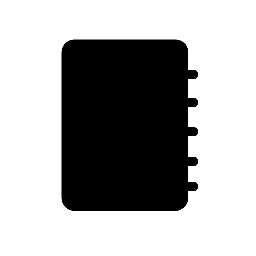
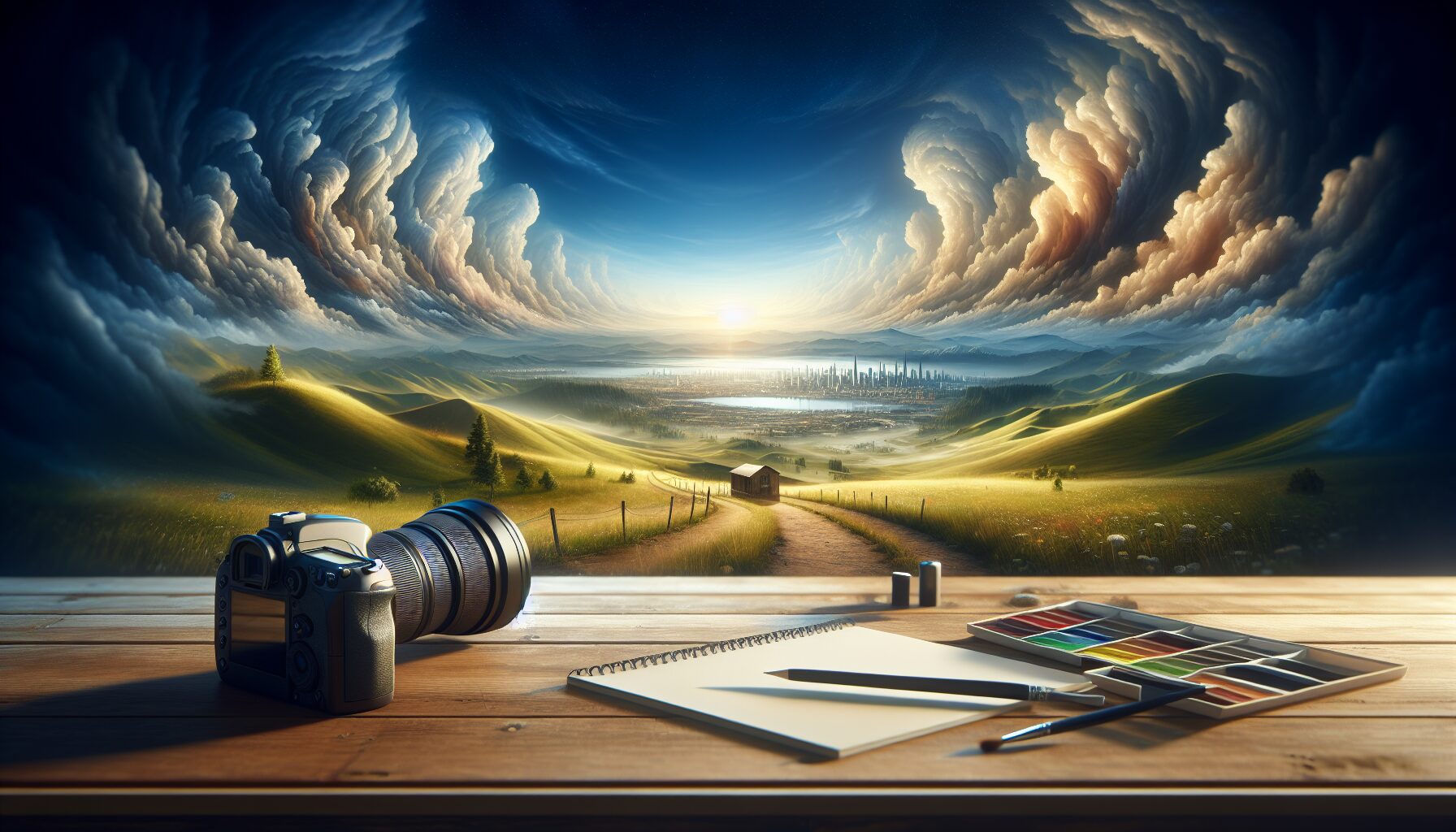
Leave a Reply