Isn’t it amazing how far smartphone cameras have come? I remember the first time I upgraded to a phone with a dual-lens system. It was a game-changer! The device was a Samsung Galaxy S9, and I couldn’t stop experimenting with its adjustable aperture feature, which allowed me to switch between f/1.5 and f/2.4. This made shooting in low light a breeze. Now, let’s talk about those nifty features and settings that make smartphone photography so exciting. Many phones, like the Samsung Galaxy S23 Ultra and iPhone 14 Pro, offer manual controls. You can tweak ISO, shutter speed, and white balance to your heart’s content. Additionally, features like HDR capture those tricky high-contrast scenes beautifully. It’s like having a mini DSLR in your pocket! Don’t forget to delve into portrait mode, which smartly blurs the background for that dreamy bokeh effect. Happy snapping!
Related: The Ultimate Guide to Cityscape Photography in Pakistan
Essential Photography Apps to Enhance Your Photos
When I first got into smartphone photography, I remember being blown away by the power of apps. My phone wasn’t the latest model, but with the right apps, it felt like I was shooting with a Canon EOS R5. Let’s dive into some essential apps that can elevate your shots, even if you’re snapping away on the streets of Karachi or capturing the stunning landscapes of Hunza.
First up, Snapseed is an absolute must-have. This app, developed by Google, offers a plethora of editing tools. You can adjust white balance, enhance colors, and even apply precise edits with its selective adjustment feature. It’s like having Photoshop in your pocket! I often use the ‘Healing’ tool to remove unwanted objects from my photos, keeping the natural beauty intact.
Another gem is VSCO. Known for its beautiful filters, VSCO also allows you to tweak exposure, contrast, and sharpness with ease. I once captured a bustling Lahore street scene at dusk, and using VSCO’s ‘HB2’ filter, I enhanced the mood perfectly. It’s great for anyone looking to add a professional touch to their photos without diving into complex settings.
For those who love a bit of creativity, PhotoDirector is fantastic. It offers features like sky replacement and object removal, which can transform an ordinary shot into something extraordinary. I used it during a trip to the Thar Desert to add some drama to a sunset shot. The results were spectacular!
Additionally, if you’re into night photography, try NightCap. This app is designed for low-light conditions, helping you capture the magic of a starry night over the mountains of Skardu. It allows you to control exposure time, ISO, and focus manually, giving you DSLR-like control.
These apps can truly transform your smartphone into a powerhouse for photography. So, whether you’re capturing the vibrant colors of a local bazaar or the serene beauty of the northern landscapes, there’s an app to enhance your vision.
Lighting Techniques for Capturing Stunning Images
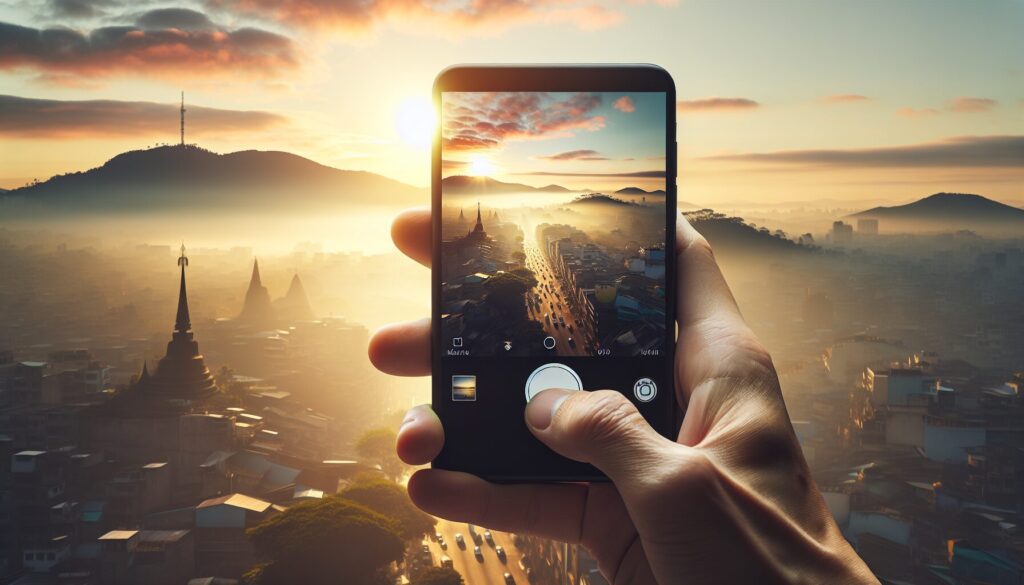
Lighting can make or break your smartphone photography, right? I remember snapping a shot of the stunning Badshahi Mosque during golden hour. The soft, warm light enhanced the intricate details of its Mughal architecture. For this, I used my trusty Samsung Galaxy S21, leveraging its Pro Mode. I set the ISO to 50 with an aperture of f/2.2 and adjusted the shutter speed to 1/100s to capture the perfect balance of light and shadow. This technique is ideal when you want to highlight textures and colors, especially in a place as vibrant as Lahore.
However, natural light isn’t always available, especially indoors. In such cases, using artificial lights can really elevate your shots. You can try placing a lamp or using the flashlight from another phone to create dynamic shadows and highlights. Just be careful with direct flash, as it can wash out your subject. Instead, try bouncing light off a surface like a white wall for a softer effect.
Understanding Light Direction and Quality
Additionally, understanding the direction of light is crucial. Side lighting can add depth and drama to your photos, perfect for portraits or capturing the beautiful landscapes of Hunza Valley. Front lighting is great for reducing shadows and highlighting details, while backlighting can create stunning silhouettes. To experiment, try positioning your subject with the light source coming from different angles until you find the most flattering setup.
Furthermore, different times of the day offer varied lighting conditions. Early morning and late afternoon provide softer, more diffused light. Midday sun can be harsh, but using shadows creatively can add interest to your images. Interestingly, National Geographic reported that the quality of light significantly affects the mood and tone of a photograph. So, always keep an eye on how light changes throughout the day.
Composition Tips to Improve Your Photography Skills
Let’s dive into some composition tips to really elevate your smartphone photography game! I’ve got a story for you. Last year, I was wandering through the bustling streets of Karachi with my trusty iPhone 12 Pro Max. I stumbled upon a charming little chai wala stall. The vibrant colors and lively atmosphere were begging for a photo. But how do you capture such a scene effectively?
First up, the rule of thirds. This is a classic technique that can transform your photos instantly. Imagine your screen divided into nine equal parts. Place your main subject along these lines or at their intersections. On that day in Karachi, I positioned the chai wala along one of those lines. This created a balanced and engaging shot. Most smartphones, like my iPhone, have a grid option you can enable in settings to help with this.
Another trick is leading lines. These are natural lines in your scene that guide the viewer’s eyes toward the subject. Roads, fences, or even a line of tea cups can serve this purpose. When I was at the stall, I noticed how the row of steaming cups led straight to the chai wala. Capturing this drew attention right to him, making the image dynamic.
Framing and Symmetry
Framing is another powerful tool. Use elements within the scene to create a natural frame around your subject. This adds depth and context. In Lahore’s ancient streets, I photographed through an archway, creating a stunning frame around the historic Badshahi Mosque. You can try this with doorways, windows, or even tree branches.
Symmetry can create striking images. Look for reflections in water or mirror-like surfaces. Once, I captured a reflection of Minar-e-Pakistan in a puddle after rain. It created a symmetrical masterpiece, emphasizing the grandeur of the monument. For more inspiration on how to capture such iconic spots, check out our extensive guide on photography in Pakistan!
Lastly, don’t forget about negative space. Sometimes, less is more. Leaving space around your subject can make it stand out. It’s like giving your subject room to breathe. When I photographed the mountains of Skardu, I ensured plenty of sky surrounded the peaks. This emphasized their majesty without overcrowding the frame.
Exploring these techniques and applying them in places like Islamabad or the vibrant streets of Lahore can elevate your smartphone photography to new heights. Whether you’re a seasoned photographer or just starting out, these tips ensure every photo tells a story. Happy snapping!
Editing Your Photos: Recommended Tools and Apps
Editing photos can truly elevate your smartphone photography game. When I first started dabbling in photography, I had a simple phone with a decent camera. Yet, it was the editing that really made my pictures pop! Let me share some fantastic tools and apps that you can use, especially if you’re in Pakistan.
First up, let’s talk about Adobe Lightroom. It’s available for both Android and iOS users, and it’s a powerhouse. You can adjust exposure, contrast, and colors with precision. I once had a photo of the stunning Badshahi Mosque that was slightly overexposed. Using Lightroom, I adjusted the highlights and shadows, which brought out the intricate details of the architecture beautifully. It felt like magic!
Another favorite of mine is Snapseed by Google. It’s user-friendly and packs a punch with its diverse set of tools. Selective Adjust is a cool feature that lets you tap on specific areas of your photo to enhance them. I remember enhancing a photo of a vibrant Lahori street scene by boosting the saturation of just the colorful stalls, making them stand out against the bustling crowd.
More Tools to Explore
For those who love a creative touch, VSCO is fantastic. It offers a range of filters that can give your photos a unique aesthetic. I love using their C1 filter to give my photos a fresh, vibrant look. It works wonders on pictures of lush gardens or food shots. Plus, you can tweak each filter to suit your taste, giving you total control over the final image.
Lastly, if you’re into creating stunning portraits, FaceTune might be your go-to app. It’s perfect for retouching and enhancing portrait features. I once used it to subtly smooth out the skin in a portrait I took of a friend, without making it look unnatural. The key is to use its features sparingly for the best results.
So, grab your smartphone and start exploring these apps. You’ll be amazed at how much they can transform your photos. Whether you’re capturing the vibrant streets of Karachi or the serene beauty of the Hunza Valley, these tools will help you showcase your photography skills with flair. And who knows, you might even become the next big smartphone photographer in Pakistan!
Exploring Local Photography Opportunities in Pakistan
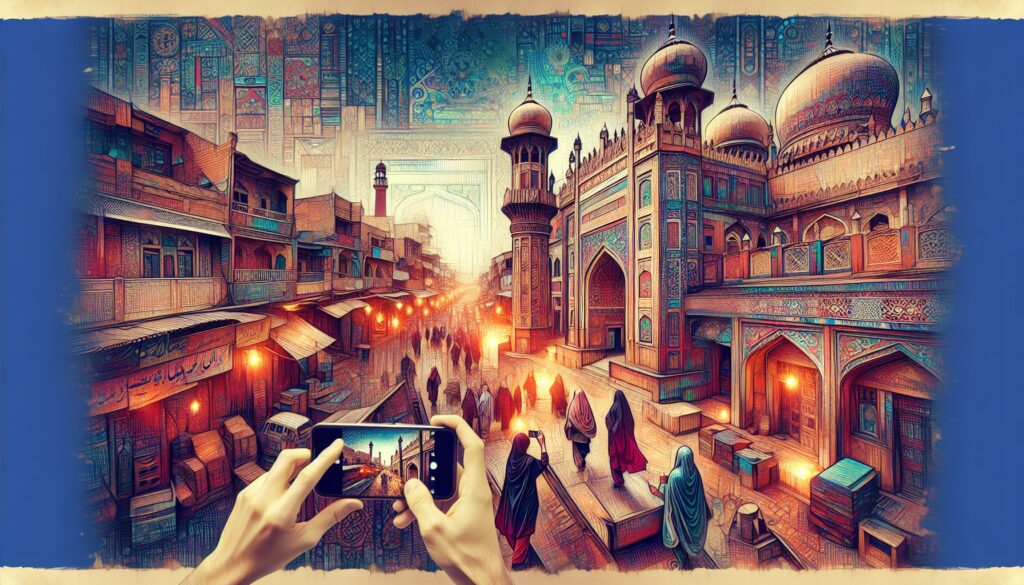
Have you ever wandered through the vibrant streets of Lahore with your smartphone, snapping away at the bustling bazaars and intricate architecture? I remember my first attempt at capturing the grandeur of the Badshahi Mosque. I used my trusty iPhone 12 Pro, switching to Night Mode to highlight the mosque’s stunning details under the soft evening sky. With an ISO setting of 800 and an exposure of 1/15s, the results were breathtaking! Lahore’s historical sites and lively atmosphere offer countless opportunities for budding photographers to explore.
Additionally, Islamabad is a treasure trove for nature lovers. Imagine strolling through the Margalla Hills with a smartphone camera in hand. The ultra-wide lens on a Samsung Galaxy S21 can capture the full spectrum of the hills’ lush greenery. Using a polarizing filter can enhance the colors and reduce glare, making your photos pop. The trail views are incredible, especially during golden hour, when the light is just perfect for photography.
For those who love cultural festivals, Karachi is the place to be. The colorful celebrations during events like Basant offer a unique chance to play with movement and light. When I was there last, I used the slow-motion feature on my Google Pixel 5 to capture the vibrant kites dancing in the sky. Adjusting the shutter speed to 1/120s helped me freeze the action without losing the lively essence of the scene.
Hidden Gems and Local Tips
Exploring smaller towns like Hunza in the north can also be rewarding. The landscapes are straight out of a dream. With a smartphone like the Huawei P40 Pro, equipped with its impressive zoom capability, you can capture the majestic peaks and serene valleys in all their glory. Remember to keep your phone steady, perhaps using a mini tripod, to avoid blurry shots. The local markets offer an array of colors and textures, perfect for close-up photography. Don’t forget to experiment with HDR settings to balance exposure and bring out details in both shadows and highlights.
Whether you’re in a bustling city or a quiet village, Pakistan’s diverse landscape and culture provide endless opportunities for smartphone photography. Get out there and start exploring with your device in hand. And who knows, you might just capture your next favorite shot!
Conclusion
Wow, what a journey it’s been exploring the wonders of smartphone photography! I remember the first time I snapped a picture with my trusty old Samsung Galaxy S10. I was trying to capture the vibrant colors of a bustling bazaar in Lahore. Little did I know, setting my camera to Pro Mode and adjusting the ISO to 200 while experimenting with the shutter speed at 1/60s would transform my photos into something magical. The details in those photos were just incredible, and it made me fall in love with smartphone photography all over again.
In Pakistan, the landscapes are just breathtaking, from the majestic Himalayas to the serene beaches of Karachi. Capturing these scenes with your smartphone is not only convenient but also super fun! Remember, using techniques like the rule of thirds can really enhance your composition. And don’t forget about editing! Apps like Snapseed and Lightroom Mobile can bring out the best in your shots, highlighting the rich colors and textures unique to our beautiful country.
Furthermore, smartphone cameras have come a long way. Newer models, like the iPhone 14 or the Google Pixel 7, offer advanced features like Night Mode and portrait effects, making it easier than ever to take stunning photographs. And the best part? You don’t need to carry heavy equipment. Your smartphone is your all-in-one tool, always ready to capture those spontaneous moments that make life so exciting!
There’s always something new to learn and experiment with in the world of smartphone photography. Don’t be afraid to try different settings or explore new apps. Who knows? Maybe you’ll discover a new technique that becomes your signature style. So, grab your phone, head out, and start capturing the beauty around you. Pakistan is waiting to be photographed, one amazing shot at a time!
Continue Exploring
Unlock the secrets of capturing breathtaking cityscapes in Pakistan with expert tips and stunning examples! Dive into a world where urban beauty meets photographic prowess.
Frequently Asked Questions
What are the best smartphone photography tips for beginners in Pakistan?
For beginners in Pakistan, start by understanding your smartphone camera settings, use natural light as much as possible, and practice the rule of thirds for better composition. Additionally, explore various angles and perspectives, and experiment with editing apps like Snapseed or Adobe Lightroom to enhance your photos.
How can I improve my smartphone photography skills in low-light conditions?
To improve your smartphone photography in low-light conditions, try using manual mode to adjust the ISO and shutter speed settings. Stabilize your phone using a tripod or a steady surface to avoid blurring, and make use of the night mode feature if your smartphone offers it. Consider using additional lighting sources, such as portable LED lights, to enhance the scene.
What smartphone photography apps are popular in Pakistan for editing photos?
In Pakistan, popular smartphone photography apps for editing photos include Snapseed, Adobe Lightroom, and VSCO. These apps provide a range of filters, tools, and features that allow you to adjust brightness, contrast, saturation, and more, enabling you to enhance your photos effectively.
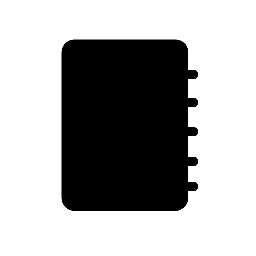

Leave a Reply